“Nobody cares that we have a new website.”
I’ve lost count of how often I’ve used this phrase with my non-communications colleagues as they’ve suggested that we issue a press release about a website redesign.
And yet here I am, going so far as to write a blog about the Colorado Health Institute’s updated website. It will streamline our content and make our publications easier to find and a lot better-looking.
But the part I’m excited about — the part that led me to abandon my notion that nobody cares about a new website — is the new accessibility option. With this update, CHI is providing a range of accessibility tools to help our website visitors to access content and services barrier-free.
Our accessibility features include screen reading functionality, multiple reading aids, customizable styling options, and a translation feature that offers more than 100 languages.
The LANGUAGE/ACCESSIBLITY button at the top of the page opens a visual toolbar that includes read-aloud options; buttons that allow users to adjust color, contrast, font, and font size; the Open Dyslexic font; and a list of languages for both text and read-aloud translation. The settings button on the right side (it looks like a gear) allows users to customize their experience or revert to the original settings. And of course, it’s easy to click the X in the corner and opt out of the technology any time.
This functionality builds on CHI’s commitment to accessibility in our work.
The internet can be an intimidating place for those with access barriers, whether it be a disability, learning difficulty, visual impairment, or speaking a language other than English. We hope that this new functionality will help minimize challenges for people who too often get left out.
As an organization committed to advancing equity and well-being in our communities, accessibility is important to us. We are dedicated to making sure all people can get information and services in a way that best meets their personal needs. The Recite Me toolbar compliments other efforts at CHI, which include offering more of our programs with language interpretation and ensuring that key documents meet other accessibility requirements.
We’re learning, and we don’t always get it right. But we hope these improvements are making a difference.
We know that an off-the-shelf translation tool isn’t perfect, but we believe it is a significant step toward making our work more accessible. As with any new technology, we expect to have a few hiccups along the way, and we hope you’ll be patient with us as we refine the settings. We also hope you’ll feel free to reach out if you need assistance or support with accessing any information from CHI.